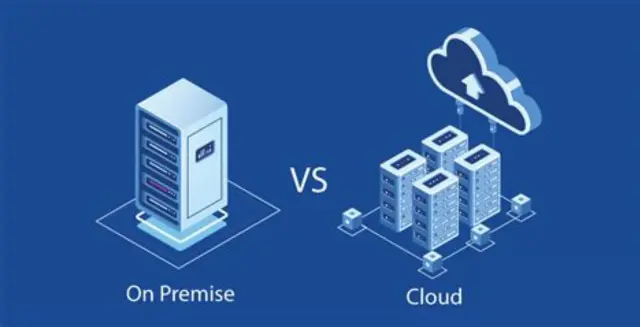Choosing the best Enterprise Resource Planning (ERP) software is a significant decision for firms. The primary decision is choosing between cloud erp vs on premise erp. This decision influences how businesses perform critical functions such as accounting, human resources, and inventory. Understanding the key differences in erp on-premise vs cloud solutions is crucial for businesses aiming to optimize their operations efficiently.
Conducting an in-depth ERP system comparison helps businesses determine whether a cloud-based or on-premise system best suits their needs. Cloud ERP operates online, allowing you to access it from anywhere. On-premise ERP-system is deployed on your company's servers, allowing you complete control over the system and data. When conducting an ERP system comparison, it’s essential to evaluate ERP cloud vs on premise in terms of scalability, accessibility, and security to ensure a seamless business process.
Cloud ERP and On-Premise ERP differ in terms of cost, customization, and security. Cloud ERP has lower upfront costs but may lead to higher long-term expenses due to subscription fees. On-premise ERP has a higher upfront cost but can be more cost-effective in the long run. On premise ERP systems offer direct control, while cloud ERP vs on-premise ERP debates often revolve around long-term flexibility and IT resource management.
Small businesses often choose Cloud ERP for its flexibility, while larger enterprises may prefer On-Premise ERP for greater control and customization. Carefully evaluating these options allows organizations to choose the best ERP system for their business requirements. The appropriate decision makes it easier to manage everyday chores and expand the firm in the future.
What Is ERP Software?

Enterprise Resource Planning (ERP) software is like a super-intelligent assistant for firms. Consider it a digital brain that helps businesses keep track of everything they do. ERP software centralizes business operations, much like a well-structured database that integrates multiple departments. Companies must decide between on-premise ERP system deployment and cloud-based alternatives to align with their IT strategy and business goals.
ERP software systems allow businesses to see all of their key information in one location. It's analogous to having a magic window that allows you to see everything going on in the firm. The program enables employees to complete their tasks more efficiently and effectively. It's like having a personal assistant that recalls everything for you.
ERP functionality has a lot of cool features. It functions similarly to a smart piggy bank in terms of counting money. It can also keep track of products like a diligent store manager. When a company requires additional things, the ERP system issues a pleasant reminder. It's like having an alarm clock that reminds you to buy additional school supplies.
This specialized software enables several departments inside a corporation to communicate with one another. Consider if your instructor, principal, and parents could quickly share information about your homework and grades. This is what ERP does for businesses! It ensures that everyone understands what is going on.
The best feature of ERP software enhancements is that they prevent people from making mistakes. It's like having a helpful friend examine your math assignment before you submit it. This keeps businesses running smoothly and saves them time and money.
Enterprise Resource Planning software allows businesses to make better decisions. They can see what works well and what requires improvement. It's similar to how you learn from your mistakes and improve the next time. This encourages the entire organization to collaborate as if it were one happy family.
ERP (Enterprise Resource Planning) software is a system that helps organizations manage and integrate core business processes like accounting, HR, inventory, and customer relationship management. For more details about how Integrated Business Systems streamline operations and improve efficiency, visit Angkor's comprehensive resource.
What Are Cloud-Based and On-Premise ERP Systems?
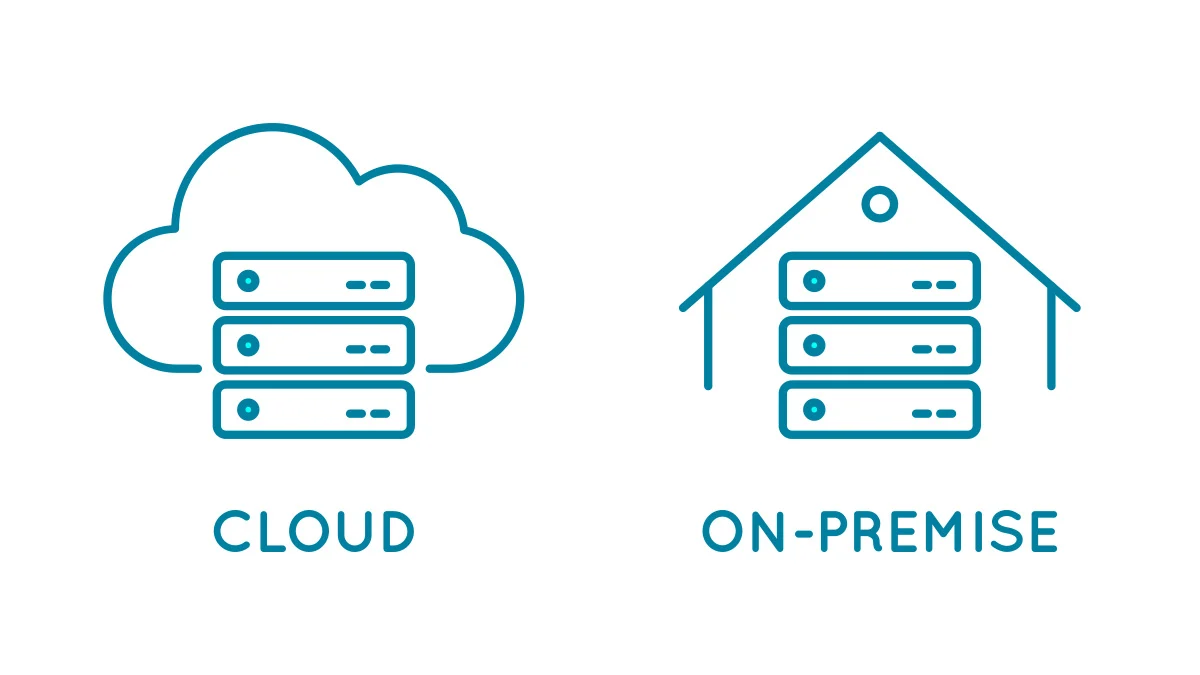
There are various types of ERP solutions available, each tailored to meet specific business requirements. Two of the most common options are Cloud-Based ERP and On-Premise ERP. Cloud-based ERP operates online, allowing you to work from anywhere. On-premise ERP runs on local servers. Each system operates differently and serves distinct business requirements.
Cloud-Based ERP:
Cloud-based ERP solutions store business data securely online, allowing users to access it from anywhere with an internet connection. Consider how you use YouTube to watch videos. Cloud computing in ERP operates in the same way. You do not have to download videos to watch them. Similarly, firms do not require large computers to operate their ERP system. Everything works over the internet! A detailed ERP on premise vs cloud ERP analysis can help organizations identify which solution aligns best with their security, customization, and cost preferences. Businesses evaluating cloud vs on premise erp need to consider factors like real-time data access, system upgrades, and operational costs before making a decision.
Unlike an internal server ERP that resides within a company's facility (like to having a toy box just in your bedroom), cloud-based ERP allows you to view your data from any device. Cloud ERP provides secure, real-time access to your business data from any location, whether you're in the office, at home, or traveling.
The best aspect is that cloud-based ERP solutions can scale with your firm. It's like having a play box that expands when you require extra space! You do not have to worry about running out of space. When businesses require additional space or features, they can easily add them.
This makes cloud-based ERP ideal for firms looking to work smarter and develop faster. It's less expensive than purchasing multiple PCs and is always up to date, just like your favorite programs!
On-Premise ERP:
Unlike cloud-based ERP solutions, an on-premise ERP system is housed within a company's facility. Consider having your own toy box in your room, rather than sharing one at school. The internal server ERP requires specialized machines to function effectively.
On-Premise ERP requires a high initial investment but offers complete control over system configurations and security. You can decorate it whatever you want and make adjustments at any moment.
While cloud computing is like renting a playground, on-premise ERP is like owning one. Companies must care for their systems in the same way that you must clean your room. They must solve any difficulties and keep everything running smoothly on their own.
The benefit of having an on-premise ERP system is that firms can keep all of their confidential information secure. It's similar to having a diary with a particular lock that only you have the key to. No one else can view what's within unless you allow them.
However, it requires a lot of effort to manage an ERP on an internal server. It's similar to owning a pet that requires ongoing care and attention. To maintain the computers and ensure that everything functions flawlessly at all times, businesses require specialized personnel. Unlike cloud based erp vs on premise erp provides dedicated control, which is why companies often weigh cloud ERP vs on-premise ERP based on their security needs.
Cloud vs. On-Premise ERP: Key Differences
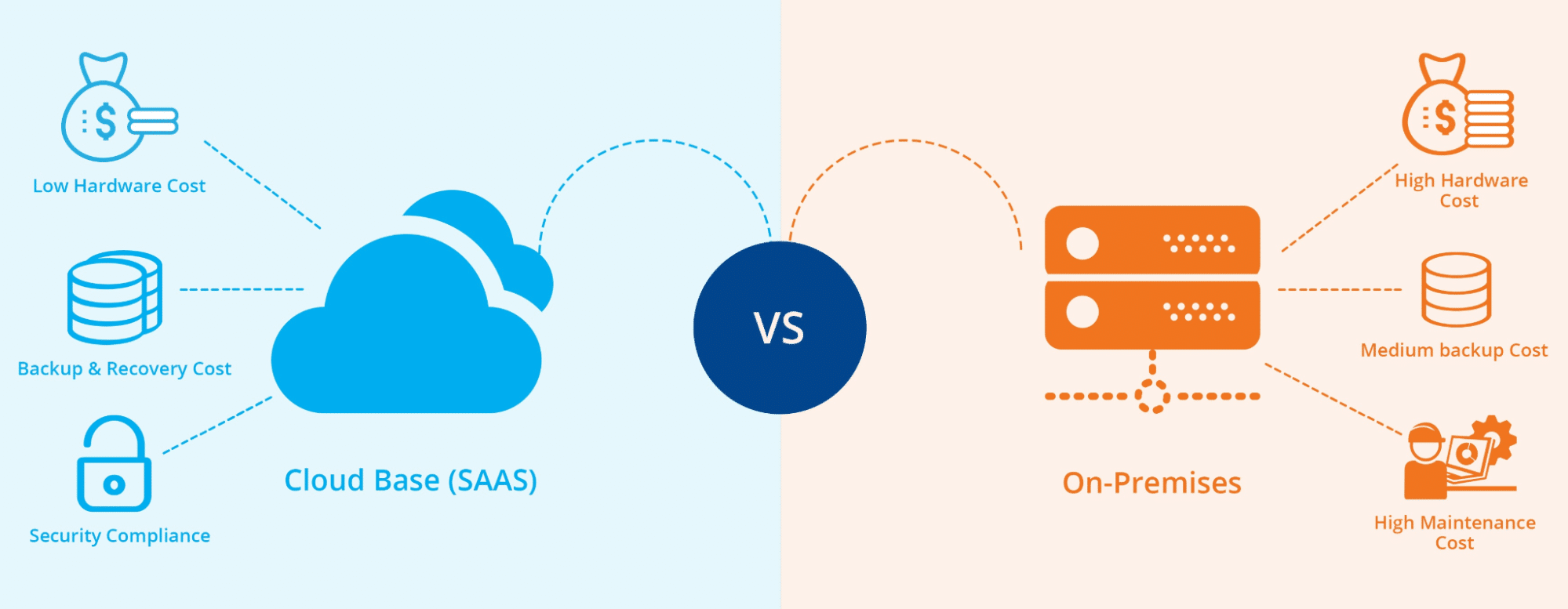
Unlike on-premise ERP, which remains on local servers, cloud ERP operates online. They vary in price, speed, control, and personalization. Knowing these distinctions enables firms to make informed decisions.
Deployment Speed
The speed at which each on-site ERP deployment methods can begin operations varies significantly. Cloud ERP can be deployed within weeks, whereas On-Premise ERP installations may take several months due to infrastructure setup and customization. Everyone can begin utilizing it after just a few weeks of setup!
However, setting up an ERP on premise requires significant time and effort, similar to assembling a massive LEGO set. It requires a lot more patience and time. You must carefully fit everything together. Because there are several components to set up and inspect, this process may take several months.
Businesses can select the ERP deployment strategy that best suits their needs by being aware of these variations. It's like having to decide between making a toy from scratch or purchasing one that already exists!
Cost and ERP Pricing Models
Depending on the type you select, ERP deployment costs can vary greatly. It's similar to having to decide between buying and renting a bike! Subscription-based ERP is similar to using your favorite game app for a little monthly fee.
Consider the following ERP price models: A cloud system is comparable to a Netflix membership. Each month, you pay a small amount to watch shows. However, purchasing an on-premise system is similar to purchasing a whole collection of DVDs all at once. You simply have to pay a small amount to keep it clean and functional after the initial high expense.
Subscription-based ERP has the advantage of initially saving businesses money. Like saving your allowance for future items, they can use that money for other essentials!
System and Data Control
Data privacy in ERP is like keeping your private journal private. Keeping your own journal in a locked drawer at home is analogous to on-premise systems. You decide who can read it and how to protect it!
ERP security in the cloud concerns are handled differently by cloud systems. In a special school, it's like having a trustworthy teacher watch after your journal. The teacher makes sure that nobody can see it. This suggests that the company (or school) does not have to worry about protecting it alone.
Your information is secure in both cases, but in different ways! Being on-premise is similar to having your own personal security guard. Using cloud solutions is similar to hiring security experts to keep an eye on your belongings. Businesses can decide what suits them best, just as you can decide where to store your valuables.
Upgrades and Customization
Customizations in on-premise ERP are similar to personalizing your bedroom. The walls can be painted any color you like! Furniture can be moved to any location you choose. But you have to do it yourself when it comes time to clean or fix things.
Cloud systems are not the same. They're similar to staying at a hotel where your room is automatically cleaned and updated. Maintenance is not a concern for you. But, like painting the hotel walls, ERP customization options may be more constrained.
Consider on-premise systems like LEGO building blocks. Anything you can dream up, you can make! However, you are responsible for updating and organizing the blocks yourself. Cloud systems are more akin to playing with a pre-made toy that updates itself with new features, much like your favorite video game!
Mobility
With cloud ERP, mobility is similar to having a magical backpack that holds all of your belongings. This backpack is accessible from anywhere at any time! Like watching YouTube videos on several devices, all you need is the internet.
Working remotely allows you to work from any location. It's similar to being able to complete your schoolwork while visiting your grandmother, at home, or even at the library. All you need to access everything is an internet-connected computer, tablet, or phone!
Systems that are on-premises are distinct. They are comparable to toys that are exclusive to the home. You can't take them to school or to the park. On-premise systems are limited to certain locations, just like your video game console may only be used in your room.
Security
Both on-premises and cloud ERP systems protect your data. Imagine them as two distinct kinds of safe deposit boxes. You may want on-premise ERP if you run a government office, bank, or hospital. This is because, like having a safe at your home, you can keep a closer eye on your data.
Additionally, cloud ERP security is highly robust. Having your belongings in a bank vault is analogous to that. Both systems put a lot of effort into obtaining unique certifications. These certifications serve as gold stars that attest to their excellent Data security certifications. It's comparable to receiving a certificate from your school for excelling in a topic. Businesses can rely on either choice to safeguard their sensitive data.
A comprehensive ERP onpremise vs cloud comparison allows companies to choose the deployment model that fits their business landscape. The discussion of ERP SaaS vs on premise solutions often centers around which model provides a stronger defense against cyber threats while ensuring regulatory compliance.
Advantages of Cloud ERP
.webp)
The advantages of Cloud ERP speeds up and simplifies business operations. It's similar to having an extremely intelligent assistant who can operate from any location. Consider it your company's best buddy in the digital era. Here are some cloud ERP advantages :
Improved Accessibility
Working remotely is made incredibly simple by cloud ERP suppliers. It's like to carrying your office with you! Whether on vacation or at home, your team can check critical information. Everyone can see the most recent ERP system updates instantaneously when data is accessible in real-time.
It's comparable to how multiplayer games maintain synchronization when played with other players. The scalability of cloud ERP enables your system to expand as your company does. Imagine it as an addition to your LEGO construction.
You can do exciting things like manage inventory and track sales with the help of the sophisticated ERP tools. Together, these tools keep everything tidy and accessible, much like a well-kept toy box. No matter how many employees you have—five or five hundred—they can all interact and collaborate effectively.
Cost Efficiency
The pricing plan offered by cloud ERP providers is comparable to a monthly subscription to your preferred streaming service. It's far less expensive than purchasing an entire system all at once! Because data is accessible in real time, costly computers are not required to store anything.
You can only pay for what you need right now thanks to cloud ERP scalability. It's similar to purchasing a modest backpack for school then upgrading to a larger one when needed. Like extra toys at a happy meal, advanced ERP features are part of the price.
Because they have access to the same potent tools as large corporations, small firms adore this. The best aspect is that it's incredibly affordable because you can start small and add additional features as your business expands.
Automatic Updates
While you sleep, your phone refreshes your favorite games, and Cloud ERP providers manage software updates automatically, reducing IT maintenance workload. Everything is handled by them, so you don't need to worry about anything. With every upgrade, the sophisticated ERP features get better and better.
It's like giving your business tools new powers. The system is constantly updated, ensuring seamless access to real-time data. The scalability of cloud ERP ensures that these changes function flawlessly for any size firm.
Imagine it as an enchanted notepad that automatically adds fresh pages and other amazing features. You never need to stop working to receive updates because they take place in the background while you continue working.
Scalability
While you sleep, your phone refreshes your favorite games, and cloud ERP providers handle all the upgrades automatically! Everything is handled by them, so you don't need to worry about anything.
With every upgrade, the sophisticated ERP features get better and better. It's like giving your business tools new powers. The system is constantly updated, ensuring seamless access to real-time data. The scalability of cloud ERP ensures that these changes function flawlessly for any size firm.
Imagine it as an enchanted notepad that automatically adds fresh pages and other amazing features. You never need to stop working to receive updates because they take place in the background while you continue working.
Better Security Features
Your company's data is protected by cloud ERP suppliers! They employ unique locks that are only accessible by your team. Imagine it as a super-secret treehouse where you store all of your valuables.
The sophisticated ERP features function similarly to an on-duty security camera. You can view your data at any moment, but criminals cannot, thanks to real-time data accessibility! As your treehouse grows, cloud ERP scalability is like installing extra locks.
They duplicate whatever you own as well. Similar to how your mother takes photos of your most critical school documents, you always have a backup in case something gets misplaced!
By choosing between cloud-based ERP vs on-premise ERP, businesses can determine whether agility or control is more critical to their operational success.
Disadvantages of Cloud ERP
.webp)
There are certain disadvantages to using cloud ERP. These include increased prices over time, data security concerns, and restricted flexibility. Understanding these problems allows firms to make more informed ERP system decisions.
Ongoing Payments
Ongoing payments in SaaS ERP software are similar to monthly rent for your favorite video game. While it starts off cheap, these small payments mount up over time, much like buying candy every day instead of once a month.
While ongoing subscription fees cover system maintenance and updates, including security enhancements, they can add up over time, similar to recurring expenses for essential services. However, keep in mind that everything requires a strong internet connection! You can't use your tools until you have Internet-based ERP access. It's similar to owning a toy that requires batteries; once the batteries run out (or the internet is down), you can't play with it.
Some businesses are concerned that these monthly charges would continue indefinitely, as opposed to purchasing a toy once and owning it forever.
Limited Customization
Cloud ERP security concerns are similar to having a particular lock box in the cloud that cannot be changed too much. Consider utilizing a one-size-fits-all backpack; it doesn't always fit everything exactly.
Dependence on Internet-based ERP access necessitates the need of a reliable internet connection, much as electricity is required to play video games. The continuing payments with SaaS ERP software are similar to a monthly subscription to your favorite game: you must continue to pay to use it. It's akin to renting instead of buying, in that you pay less but over a longer period of time.
Dependency on Internet
Internet-based ERP access is analogous to needing a bridge to visit your favorite playground; without it, you can't get there! Cloud ERP security concerns necessitate a strong and dependable internet connection, just as we require good weather to cross that bridge. If your internet stops operating, you will be unable to utilize the system.
It's comparable to when your video game freezes due to poor WiFi. If you rely on Internet-based ERP access, you must ensure that your internet connection is constantly operational. Just as continuing payments in SaaS ERP software continue, you must also keep your internet functioning properly!
Understanding on-premise ERP examples and how they contrast with cloud solutions helps businesses evaluate the right ERP implementation approach.
Advantages of On-Premise ERP
.webp)
Traditional ERP systems that remain in your own building are similar to having a custom play box that you may design anyway you like! Consider making your own playground in your backyard. Let's take a look at why this could be excellent.
Greater Customization Options:
ERP system flexibility means that you can configure it to perform exactly how you need it. It's like having LEGO blocks that you can assemble whatever you like! If your company need anything unique, you can customize the system to meet your needs.
You are not required to follow someone else's guidelines about how things should work. It's akin to decorating your own room in that you can arrange everything precisely how you want it.
Control Over Data Security:
Having your own system is similar to having a special safe in your home that only you have the key to. You have complete control over who has access to your sensitive information. Regulatory compliance is simpler because you are in charge of protecting everything.
It's like being the protector of your own secret clubhouse! You get to select who comes in and who stays out. This makes it safer to keep crucial company secrets.
One-Time Cost:
Consider buying a bike rather than renting one. When you buy the bike, it is more expensive at first, but you will own it forever! Traditional ERP systems operate in the same way. You pay a large sum once, like emptying your piggy bank for something spectacular.
However, unlike cloud solutions, you are not required to pay monthly thereafter. It's similar to purchasing a game console: it's expensive at initially, but you can play anytime you want without incurring further fees!
Remember that having your own system, like owning a pet, comes with extra responsibility. However, for many businesses, the added control and independence is worthwhile. They may customize their system to meet their specific needs, keep their information secure, and save money in the long run!
The on-premise ERP vs cloud ERP debate ultimately depends on an organization's priorities, whether it’s data security, cost efficiency, or scalability.
Disadvantages of On-Premise ERP
 (1).webp)
Consider on-premise ERP disadvantages to be the equivalent of a massive toy castle in your playroom. Here's why it can be tricky:
High upfront costs ERP:
Initially, legacy ERP systems can be prohibitively expensive. It's like buying the largest LEGO kit ever! To run the system, you'll need specific computers. You'll also need personnel to set it up and ensure it works.
There are papers and permits to obtain before using it. Furthermore, everyone requires training to utilize the system properly. All of these factors contribute to a high initial cost. While it may save money in the long term, the initial fees can be prohibitive for many businesses. Consider these expenditures before deciding on a legacy ERP system for your firm.
Limited Mobility:
On-premise ERP solutions have the disadvantage of being difficult to transfer. It's like a large playground that you can't take anywhere. You can only use it at work; it is not available at home. You cannot take it on trips or utilize it when away from the office.
It's also difficult to communicate with those who are far away. This limits flexibility and can be problematic if your team wants to access it from many locations. If mobility is critical for your business, on-premise ERP may not be the best option.
Maintenance Responsibilities:
Taking care of legacy ERP systems is similar to maintaining a large robot pet. You must give it updates to keep it healthy. When it breaks, you have to fix it. You also need to keep it clean and working properly. Sometimes you require expert assistance, such as phoning a doctor for your robot.
You must protect it from nasty persons who may try to break it. It's like having your own entertainment park. It's enjoyable to have complete control over everything, but maintaining it requires a lot of effort. If you choose a legacy ERP system, be prepared to manage all of these activities on a regular basis.
Key Considerations in Choosing Cloud vs. On-Premise ERP
.webp)
A thorough on premise ERP vs cloud ERP comparison is essential for organizations seeking an efficient, scalable solution. How to Select the Right ERP System can be challenging. Each has both advantages and disadvantages. Here are some things to consider before deciding:
Total Cost of Ownership (TCO)
Cloud ERP cost analysis are spread out through monthly or annual payments. This is ideal for small enterprises with tight finances. On-premise ERP requires a large upfront expenditure. However, it may save money in the long run, particularly for large organizations.
System Performance Needs
Consider how you need your ERP system to operate. Cloud ERP is ideal for those who require mobility with cloud ERP and remote accessibility. Your team may collaborate from anywhere with an internet connection. On-premise ERP is suitable for businesses that prioritize security, regulatory compliance, and full control over IT infrastructure.
Industry Requirements
Certain areas, such as healthcare and banking, have tight regulations. To comply with these regulations, many of these organizations use on-premise ERP. Cloud ERP may not always provide the control that these enterprises seek. Choose the one that is appropriate for your industry's needs.
Workforce Flexibility
If your team works remotely, Cloud ERP is an excellent choice. It enables access to tools from anywhere. On-premise ERP is preferable for teams who work in a single office. Consider how your team operates every day.
Data Sensitivity
On-premise ERP may be more secure for firms that handle sensitive information. It provides you complete control over your data. Cloud ERP also protects data, however it is stored on external servers. Choose the one that corresponds to how sensitive your data is.
Business Scalability
Cloud ERP can expand with your company. As your business grows, you can easily add new users or features. This is ideal for small firms looking to expand. On-premise ERP can also expand, but it requires more effort and money to modernize.
When selecting an ERP system, consider expenses, ERP system performance, and your business requirements. Whether you manage a small or large firm, the appropriate ERP solution can help you flourish.
When deciding cloud ERP vs on premise, organizations should assess future growth plans, compliance requirements, and total cost of ownership.
Hybrid ERP: A Middle Ground
.webp)
Hybrid ERP systems combine the advantages of both cloud and on-premise solutions. They allow enterprises to keep important data on local servers. At the same time, they can leverage cloud advantages to expand and work from anywhere. This provides businesses control over their data while remaining adaptable.
Hybrid ERP allows businesses to adapt to changing needs by combining the flexibility of cloud solutions with the control of on-premises systems. This makes it easier to scale operations, integrate new tools, or migrate data without disrupting existing workflows. It can make the transition from one system to another easier. This is extremely important during ERP system migration. Hybrid ERP is also ideal for firms that require both security and ease of access.
When selecting an ERP system, firms may examine choices such as multi-tenant SaaS versus single-tenant SaaS. In multi-tenant SaaS, many organizations use the same software. In single-tenant SaaS, each firm receives its own software. Hybrid ERP gives you the advantages of both options.
Hybrid ERP solutions for small businesses provide a fair balance of security and flexibility. It's an excellent choice for enterprises who want to protect their data while still taking benefit of cloud services. This solution allows organizations to develop while remaining safe.
A hybrid ERP system offers the flexibility to utilize Digital Transformation Tools alongside both cloud and on-premise infrastructures, providing businesses with the ability to innovate while maintaining control over critical processes. For companies hesitant about committing to a single model, hybrid ERP presents a balanced alternative to cloud ERP vs on-premise ERP, allowing selective data storage and flexibility.
Conclusion
When evaluating cloud vs on-premise ERP, businesses should consider objectives, budget, and operational needs to choose the best solution. Cloud ERP is adaptable, expandable, and requires fewer initial investments. It's ideal for firms that need to expand swiftly. On-premise ERP provides greater control and system customization. This is beneficial for organizations that prefer to keep everything in-house.
When making this decision, consider your company's needs. Consider a pricing comparison between cloud and on-premise to see which choice best matches your budget. Cloud ERP may save money in the near term, but n-premise ERP support could be a better long-term investment.
ERP purchasing decisions are critical for the future of your company. Take the time to investigate and speak with ERP vendors. Inquire about ERP technology developments and how they apply to your company's needs. This allows you to make informed decisions that will help your business flourish. By weighing the benefits of cloud ERP vs on-premise ERP, businesses can implement an ERP solution that aligns with their digital transformation strategy while ensuring efficiency and security. Check out our other blog What Does ERP Systems Do? How It Improves Business Efficiency.