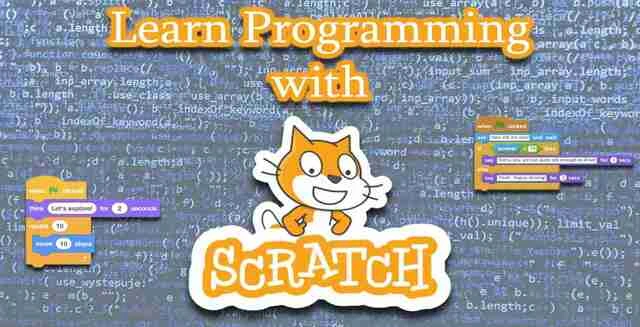The Scratch programming language provides an engaging and dynamic environment for novices to learn coding topics. Scratch, with its visual, block-based interface, makes programming simple and enjoyable, assisting users of all ages in grasping essential coding concepts. Whether you're exploring coding on your own or with guidance from a software development company, Scratch is a great way to get started.
In this blog, we will go over fundamental advice for mastering the Scratch language, from getting started to using advanced features. Whether you are a student, educator, or coding enthusiast, these suggestions will help you get the most out of your Scratch experience.
Understanding the Scratch Programming Language
Scratch is a visual programming language developed by the MIT Media Lab. It enables users to create interactive stories, games, and animations using a simple drag-and-drop interface. Unlike traditional text-based programming languages, Scratch employs snap-together pieces, allowing newcomers to grasp programming theory without having to write sophisticated code.
The fundamental characteristics of the Scratch programming language are:
Blocks: These are the basic components of Scratch creations. They represent various programming commands and can be combined to create scripts.
Sprites :Sprites are characters or objects in Scratch projects that may move, interact, and react to events.
Stage:The stage is the backdrop against which the action takes place. Users can personalize the stage and build unique scenarios for their projects.
Understanding these characteristics is critical for utilizing Scratch efficiently and developing interesting projects.
Getting Started with Scratch
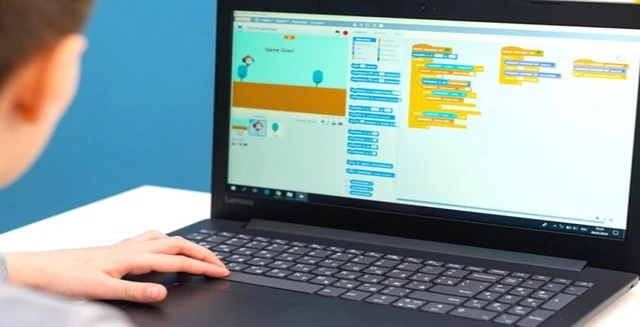
To get started with the Scratch language, follow these steps:
Set up your Scratch account
Visit the Scratch website and establish a free account. This allows you to save your work and connect with the Scratch community.
Explore the Scratch interface
Acquaint yourself with the Scratch editor. The main components are:
Project Editor: Where you create and edit your projects.
Sprite Area: Here you may manage and adjust your sprites.
Code Blocks: These blocks, located on the left side, are divided into three categories motion, looks, and events.
Create your first project
Begin by constructing a simple project. For example, you can move a sprite around the screen or construct a simple animation. This hands-on exercise will help you become acquainted with the Scratch interface and understand how various blocks interact.
Essential Tips for Mastering Scratch
Exploring the features of the Scratch language and practicing on a regular basis are necessary for mastery. Here are some basic ideas for improving your Scratch skills:
Start with simple projects
Start with simple projects with right scratch programming language to boost your confidence. Simple activities, such as moving a sprite or changing its color, will help you understand the fundamentals of Scratch. As your confidence grows, you will be able to take on increasingly challenging assignments.
Leverage Scratch's Community and Resources
The Scratch online community is an invaluable resource. You may get inspired, share your work, and receive feedback from other people. Explore the Scratch website's tutorials and forums to learn new techniques and fix any problems that arise.
Experiment With Advanced Features
Once you've mastered the fundamentals, begin playing with more sophisticated features.
Custom Blocks: Create your own blocks to make complex scripts easier to understand and reuse.
Clones: Allow you to generate many instances of a sprite, each with its unique set of behaviors.
Variables: Add variables to store and manipulate data, such as scores or timers.
Experimenting with these features will allow you to develop more dynamic, interactive creations.
Common Mistakes and How to Avoid them
Beginners who use the Scratch programming language frequently make a few typical blunders. Here's how you can avoid them.
Overcomplicating Projects
Starting with extremely complex projects might be overwhelming. Focus on one feature at a time and build your project incrementally. This strategy allows you to manage your workload and avoid confusion.
Neglecting Debugging
Debugging is a key component of programming. Regularly test your projects and address any bugs that develop. Look for faults in your scripts and make sure that all blocks are properly connected and working as intended.
Ignoring Scratch's Built-In Tutorials
Scratch includes a number of built-in tutorials that will help you create a variety of projects. Don't overlook these lessons; they contain useful ideas and practical examples to help you grasp Scratch.
Real-World Applications of Scratch
The Scratch programming language has several real-world applications, especially in education:
Educational Uses
Educators use Scratch to teach programming ideas and problem-solving abilities. Scratch's visual design makes it perfect for teaching coding to kids of all ages. It teaches children abstract concepts through engaging and creative projects.
Showcasing Student Projects
Students frequently produce spectacular Scratch projects, such as interactive storytelling, games, and simulations. These projects demonstrate their mastery of programming principles and ability to use them imaginatively.
Conclusion
Mastering the Scratch programming language provides up a world of opportunities for creative expression and learning. Following these basic suggestions will help you improve your Scratch abilities, create exciting projects, and join a lively community of learners and producers. Begin playing with Scratch today and learn how this powerful tool can change the way you approach coding.
With these techniques in hand, you'll be well on your way to being a Scratch expert. Dive into your projects, try out new features, and enjoy the experience of learning and creating with Scratch.If you want to learn more about software development related, check out our blog How to become a software developer in 5 steps (onwavegroup.com)